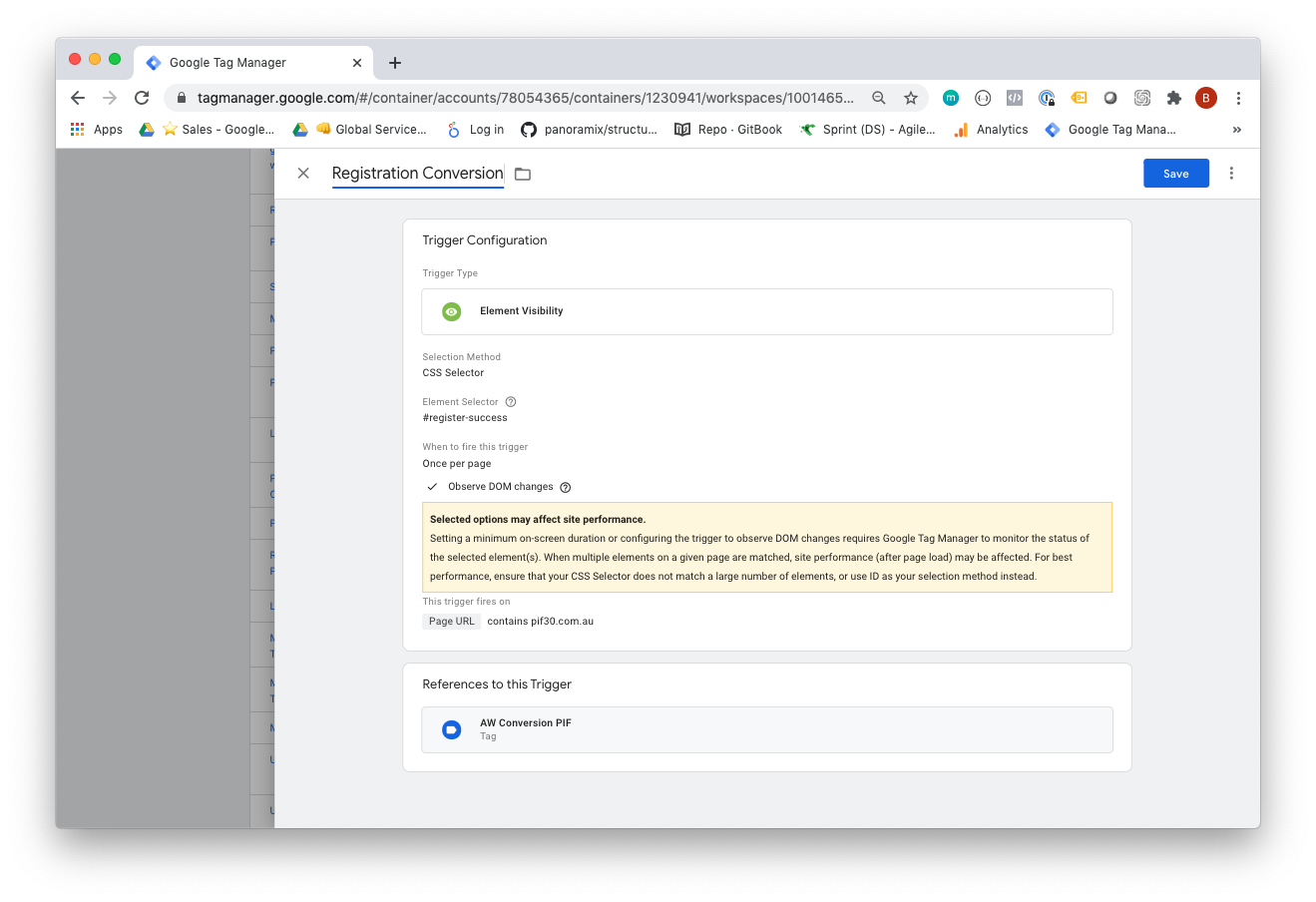Tracking Analytics on your site
As part of your package, we will place your google tag manager container on the sit. This enables you to have full control and manage your analytics tracking through your google tag manager account. Below are some tips to help you configure your tracking.
Single Page App
You'll notice that your site will have multiple pages, however, we use technology that optimises the performance of the site and this is known as a single page app. This means that you will need to track your page views slightly differently.
To track your page views you will need to use the History Change Listener. Further information can be found in the Google Tag Manager documentation - https://support.google.com/tagmanager/answer/7679322?hl=en.
Tracking page creation conversions
You will need to create a trigger using Element visibility in Google Tag Manager to fire your conversion tag. The criteria to use is #register-success as the CSS Selector and ensuring page URL is also used as a filter (ensure you tick observe DOM changes also).
Here is an example below: